CMS - Image Left Text Right Panel, CMS - Image Right Text Left Panel
To remove these sections' bottom margins on larger screens, add "no-margin-bottom" to the SECTION identifier field. Make sure "img-right" is included in the SECTION identifier if the section is an Image Right Text Left section. To modify the color of the 'box' graphic, add "rose-box," yellow-box," "tangerine-box" OR "orange-box." These sections' Custom HTML modules must include "image-text-panel__heading-copy-container" in the MODULE identifier.
This Is an H2 Heading
Lorem ipsum dolor sit amet, consectetur adipiscing elit. Praesent blandit mi sit amet velit egestas placerat. Nulla rhoncus arcu nec varius fringilla.
CMS - Video With Intro
To make the center 'play' icon white instead of gray, add "white-icon" to the SECTION identifier. This section's Custom HTML module must include "video__intro-copy" in the MODULE identifier.
This Is an H2 Heading
Lorem ipsum dolor sit amet, consectetur adipiscing elit. Praesent blandit mi sit amet velit egestas placerat. Fusce eleifend ullamcorper eros eu sagittis. Ut vestibulum sapien enim, in dapibus sem tincidunt in. Nam eget metus neque.
CMS - Quotes
Image assets must be square and at least 456px wide. The two Custom HTML modules which include the actual quotes must include "quotes__copy" in the MODULE identifier.
This Is an H2 Heading
Name L.
Job Title
Entity Name
“Lorem ipsum dolor sit amet, el al consectetur adipiscing elit, sed do eiusmod tempor incididunt ut a mi conte al labore et dolore magna mil ententelle aliqua.”
Name L.
Job Title
Entity Name
“Lorem ipsum dolor sit amet, el al consectetur adipiscing elit, sed do eiusmod tempor incididunt ut a mi conte al labore et dolore magna mil ententelle aliqua.”
CMS - 2 Column Text
This section's Custom HTML modules must include "custom-html-container" in the MODULE identifier. See the 'CMS - 1 Column Text' section to see how common HTML elements will appear when used in this module.
This Is an H2 Heading
Lorem ipsum dolor sit amet, consectetur adipiscing elit. Praesent blandit mi sit amet velit egestas placerat. Fusce eleifend ullamcorper eros eu sagittis. Ut mente vestibulum sapien enim, in dapibus sem tincidunt in. Nam eget metus neque. Aenean lacinia lacinia rhoncus. Cras eget vestibulum massa, in cursus dolor. Nulla rhoncus arcu nec varius fringilla. Pellentesque habitant morbi tristique senectus et netus et malesuada fames ac turpis egestas. Pellentesque commodo, nulla at lacinia malesuada, ligula lorem viverra augue, ac ultrices tortor arcu ut libero. Vivamus tincidunt nulla ac pharetra ullamcorper.
This Is an H2 Heading
Lorem ipsum dolor sit amet, consectetur adipiscing elit. Praesent blandit mi sit amet velit egestas placerat. Fusce eleifend ullamcorper eros eu sagittis. Ut mente vestibulum sapien enim, in dapibus sem tincidunt in. Nam eget metus neque. Aenean lacinia lacinia rhoncus. Cras eget vestibulum massa, in cursus dolor. Nulla rhoncus arcu nec varius fringilla. Pellentesque habitant morbi tristique senectus et netus et malesuada fames ac turpis egestas. Pellentesque commodo, nulla at lacinia malesuada, ligula lorem viverra augue, ac ultrices tortor arcu ut libero. Vivamus tincidunt nulla ac pharetra ullamcorper.
CMS - 1 Column Text
This section's Custom HTML module must include "custom-html-container" in the MODULE identifier.
This Is an H2 Heading
This is a paragraph. Lorem ipsum dolor sit amet, consectetur adipiscing elit. Praesent blandit mi sit amet velit egestas placerat. Fusce eleifend ullamcorper eros eu sagittis. Ut mente vestibulum sapien enim, in dapibus sem tincidunt in. Nam eget metus neque. Aenean lacinia lacinia rhoncus. Cras eget vestibulum massa, in cursus dolor. Nulla rhoncus arcu nec varius fringilla. Pellentesque habitant morbi tristique senectus et netus et malesuada fames ac turpis egestas. Pellentesque commodo, nulla at lacinia malesuada, ligula lorem viverra augue, ac ultrices tortor arcu ut libero. Vivamus tincidunt nulla ac pharetra ullamcorper.
This Is an H3 Heading
This Is an H4 Heading
- This is a list item. Lorem ipsum dolor sit amet, consectetur adipiscing elit, praesent vitae tortor mollis.
- This is a list item. Lorem ipsum dolor sit amet, consectetur adipiscing elit, praesent vitae tortor mollis.
- This is a list item. Lorem ipsum dolor sit amet, consectetur adipiscing elit, praesent vitae tortor mollis.
This is bold text.
This is italicized text.
"This is a paragraph within a blockquote. Lorem ipsum dolor sit amet, consectetur adipiscing elit, praesent vitae tortor mollis."
Here is an inline link.
Here is a colored inline link.
CMS - Vertical Job List
Use this section ONLY if you'd like to add a new CUSTOM job list which you can modify (i.e. you plan on changing the job list heading, content, and/or mappings.) If you'd like to add a standard related job list (mapped to your content page's filters, with the heading 'Related Jobs') please use the 'CMS - Vertical Related Job List' section from the 'Use Existing' menu instead. This will prevent the needless creation of duplicate related job list modules.
Job List Heading
- Partnership Allocation Reporting Systems Technology Senior Associate Dallas, Texas Tax Services Full time
- Managed Services - Finance & Accounting, Sr. Manager Multiple Locations Finance Consulting Full time
- Cybersecurity - Identity and Access Management - Sr Associate Multiple Locations Cybersecurity Full time
- Tax Manager - Personal Financial Services Multiple Locations Tax Services Full time
CMS - Job Lists TabCordion With View All Link
If you don't plan on modifying the 'Related Jobs' Job List module or the 'View All' Callout Action Link module, don't use this section. Instead, use the 'Job Lists TabCordion With View All Link' from the 'Use Existing' menu. If you don't want the 'View All' Callout Action Link module included, you may also use the 'Job Lists TabCordion' section from the 'Use Existing' menu.
CMS - 3 Altru Videos
Make sure your 3 iframes are wrapped in a single div element. Due to the nature of the Custom HTML module, attributes like 'width' and 'height' are not able to be added to the iframes.